The picture below shows the default taskbar in Windows 10. It has a long Search Box embedded into it, as you can see
When you got to the “Search” menu item in the context menu on right clicking the taskbar, you can see the options for Search Box. By default the option “Show Search box” will be ticked.
To remove the Search Box from Taskbar, just select the option “Disabled” in the above menu. The Search Box will disappear. See picture below
As soon as you click on “Start menu” the box will appear for searching. When you leave “Start Menu” it will disappear.
If you want to have the Search Box as an icon in Taskbar, please select the option “Show search icon” under Search Menu item in the taskbar Context Menu. See picture below
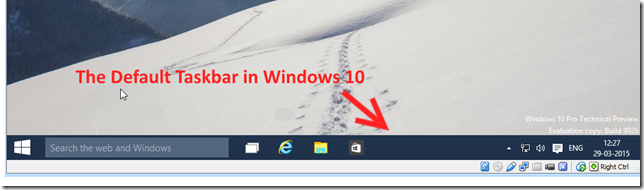

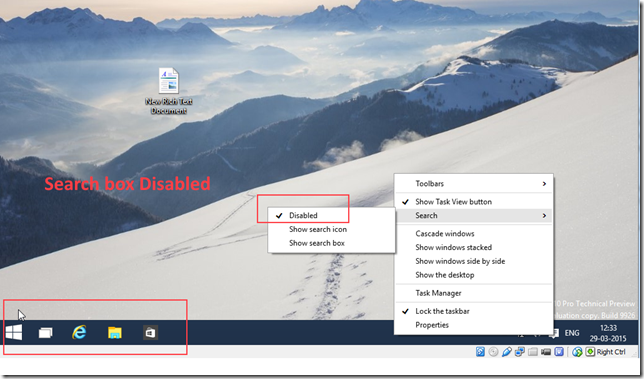


No comments:
Post a Comment